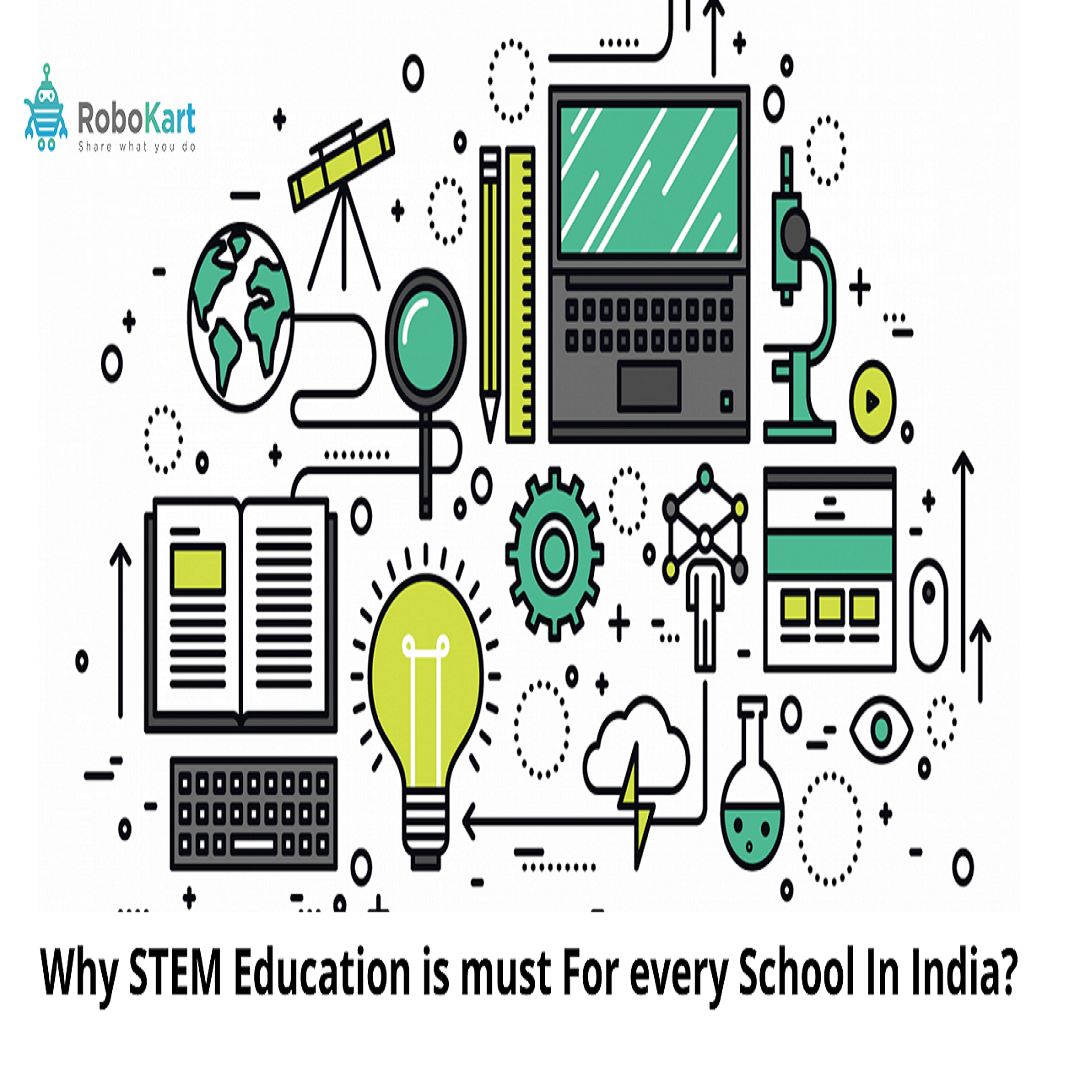However, the life threatening coronavirus, known as COVID-19 is creating problems in huge portions of the country to stop work completely. Robokart is helping students to be active in this pandemic situation and meet your goals. That’s why we’ve made all of our courses online which will give them the opportunity to learn technical & practical subjects as students are not getting to learn these things in schools, and all they need to do is to sit at home and learn through virtual platforms. Zoom is one of the platforms which helps everyone to be in touch similar to a physical contact.
What Is Zoom?
Zoom is an easy to use cloud based platform that allows people to connect with each other for video conferencing, voice conferencing, wireless screen sharing, and a variety of other services across mobile, desktop, laptop, or tablet – whatever type of device available with you. By using this platform you are not increasing any expenses as it does not cost anything to sign up. It is a 26Mb smartphone app available for all operating systems such as Windows, Mac, Linux, iOS, Android, Blackberry.
Value of zoom app in online learning
Nowadays most businesses already use zoom apps to conduct meetings with their employees and colleagues placed in various locations to save time and money instead of meeting physically also this platform used by many students for educational purposes.
Basically, it allows you to connect with your instructors when you’re unable to meet in person which gives you great benefits like to see live presentations, asking questions about a particular chapter or assignment. Zoom implements to actually see and interact with each other. If you are working for any group project and if you want to discuss regarding progress then zoom makes it possible.
How to Use Zoom
You can use zoom in two different ways (i.e) you can be the host or you can be the attendee. To go with any of this way first you have to download the Zoom app. The first option to use zoom is to host a meeting and to go with this option first you have to create a zoom account. For sign up you can use gmail id or facebook account and also you can use another email address and then create a password for your account which will prevent anyone from hacking your account.
As your account is created, you will be able to see a unique meeting ID. This id will act as your identification no and you can share this ID to anyone with whom you want to meet via this platform, which will give you an atmosphere like a virtual conference room to hold meetings / trainings / sessions.This method can be used with or without video, or to share your screen.
The Second option to use zoom to join a meeting host by someone else like an attendee. This option does not require you to sign up with any account; you just need to have downloaded the app. To join a meeting hosted by others , go to the “Join Meeting” webpage and enter the meeting ID number or personal link name that you received from the person hosting the meeting.
Overall zoom is the great value app which enables you to interact with a group when you can't get together in person and feel like a classroom or office even when you are at home.
#onlinetraining #training #teacherlife #workfromhome #digitallearning #coronavirus #onlineclass #learnfromhome #homelearning #lockdown #socialdistancing #quarantine #student #technology #career #learnonline #zoom #onlineschool #learnenglish #business #webinar #edchat #classroom #highereducation #science #college #middleschool #motivation #learningathome